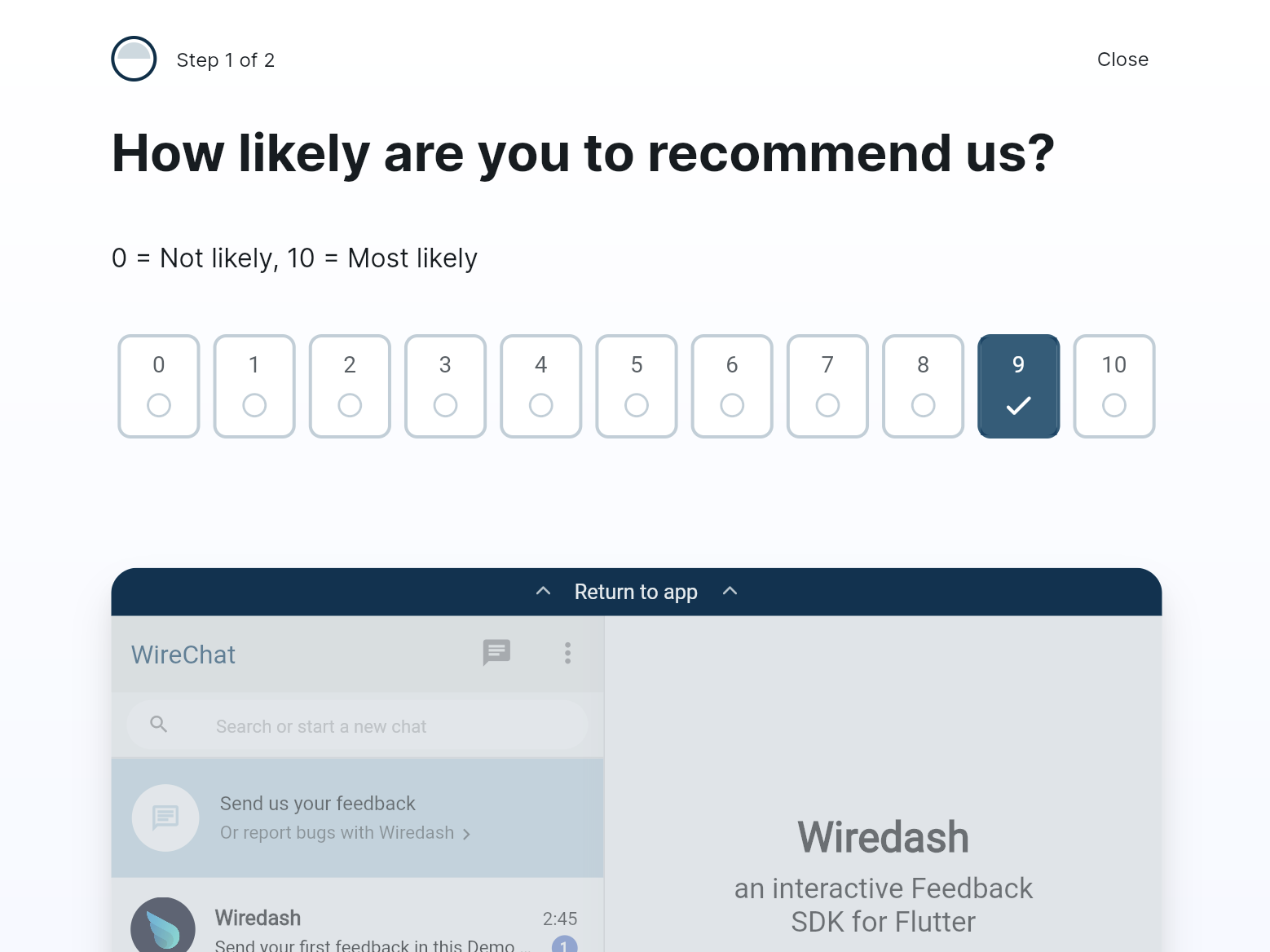Promoter Score
The promoter score is a metric used to determine long-term customer loyalty, engagement, and satisfaction with your brand and customer experience. It is measured using a single-question survey, prompting users to rate the likelihood of recommending the product or service at hand to their network.
Survey users
Calling the showPromoterSurvey method probably shows the survey to your users.
Wiredash.of(context).showPromoterSurvey(
options: PsOptions(
// minimum time between two surveys
frequency: Duration(days: 90),
// delay before the first survey is available
initialDelay: Duration(days: 7),
// minimum number of app starts before the survey will be shown
minimumAppStarts: 3,
),
);Wiredash takes care that your users aren't asked too often so that you get a continuous stream of survey results.
When to call showPromoterSurvey()
Show the Promoter Score survey at significant moments in your app, e.g.
- when a user has just purchased a product or
- after getting an achievement or
- after posting their first photo.
Be creative!
Why the Promoter Score survey isn't shown
Wiredash takes care that your users aren't asked too often. When calling showPromoterSurvey, Wiredash checks the criteria of PsOptions to determine if it's a good time to show the survey.
When the survey isn't shown, you can check the log with detailed information about why exactly it wasn't shown.
flutter: Wiredash: Not showing promoter score survey because:
- Last survey was 2022-08-28 21:45:56.995994Z
- Next survey is scheduled for 2022-11-27 21:45:56.995994Z based on frequency 2160:00:00.000000
flutter: For testing, use Wiredash.of(context).showPromoterSurvey(force: true);Force the survey to be shown
For testing, as well as in specific use cases you might want to 100% control if the survey is shown or that.
Use the force parameter of showPromoterSurvey to do so.
Wiredash.of(context).showPromoterSurvey(force: true);You might want to use this for rare, unique use-cases in your application, like after defeating the second boss in hard mode or after downloading the 3rd picture from a camera.
Changing the question
Changing the question of the survey is the same as changing any other string of Wiredash. Follow the Custom string guide and replace the following strings:
promoterScoreStep1QuestionpromoterScoreStep1DescriptionpromoterScoreStep2MessageTitlepromoterScoreStep2MessageDescriptionpromoterScoreStep2MessageHint
Further, you can replace the thank you messages depending on the rating:
promoterScoreStep3ThanksMessageDetractors- for ratings 0 - 6promoterScoreStep3ThanksMessagePassives- for ratings 7, 8promoterScoreStep3ThanksMessagePromoters- for ratings 9, 10
Survey result disappears from the console
Submitting a Promoter Score survey multiple times from the same device replaces the existing rating within 7 days.
During testing, you might submit the survey several times but only the last submission is stored in the console.
This ensures that single users can't submit the survey multiple times, manipulating your Promoter Score.