Filtering analytics data
Learn how filters allow you to explore insights about how your users are using your app over multiple platforms.
Wiredash Analytics offers a filtering feature to help you gain deeper insights into your app usage. This guide explains how to use this feature and provides examples to help you answer specific questions.
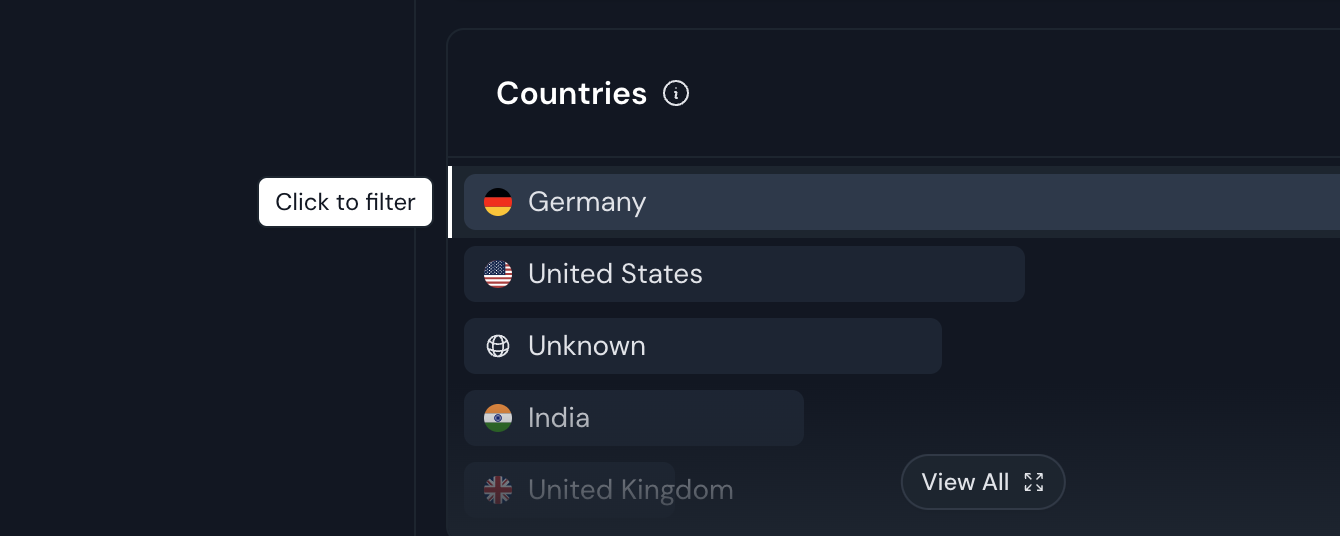
Using filters
On the Analytics page for your project click on any row within the data panels to apply a filter. These filters are always applied to all data shown on the page.
You can filter your data based on the following criteria:
- Country
- Platform
- Operating System
- Build Version / App Version
- Custom Event
- Custom Property
Basically all data which is availble on the page can be used as a filter.
INFO
Filters affect all data fields on the page. For instance, if you filter by the country Germany and the platform macOS, you’ll only see data for that country and platform. You can also select specific Custom Events and multiple properties to refine your search even further.