Wiredash Feedback Quickstart
Interactive feedback was the first major feature of Wiredash. It allows users to send in-app feedback without leaving the app. Flutter's unique ability to resize widgets (or your app) and take screenshots makes the feedback flow seamless and enjoyable. Sending feedback from your app has never been easier or better.
Launching the feedback flow
If you've already connected Wiredash with your app, initiating the feedback flow is just one method call away. If you haven't set up Wiredash yet, head over to our 3-minute quickstart guide and come back once you're ready.
To open the interactive feedback mode, simply call the Wiredash.of(context).show() method from anywhere in your app:
onTap: () {
Wiredash.of(context).show(inheritMaterialTheme: true);
}Your users now have a voice within your app, and Wiredash is ready to handle feedback collection across all your platforms.
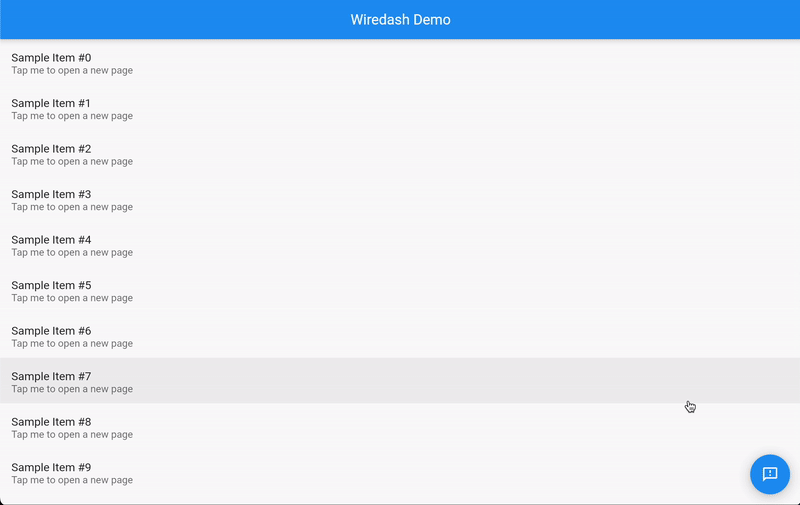
But there's more! In the following pages, you'll learn how to customize the feedback form to match your needs.